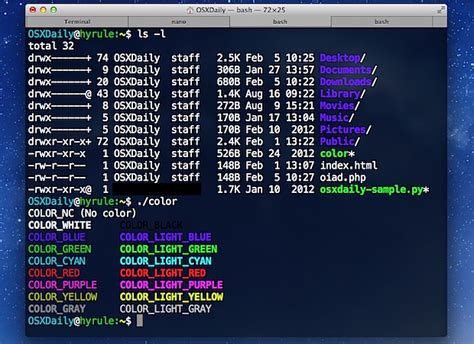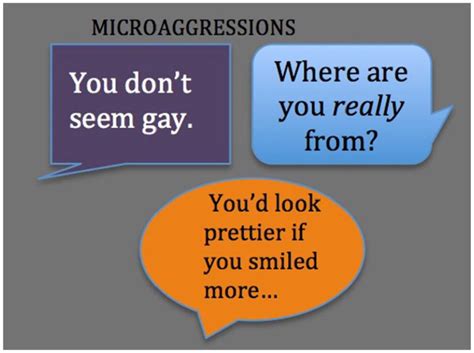When it comes to working with terminals on a Mac, the default Terminal app provided by Apple is a good starting point, but it may not offer all the features and customizations that power users need. Fortunately, there are several alternative terminal emulators available for macOS that can enhance productivity and provide a more personalized experience. In this article, we'll explore some of the best terminal options for Mac, highlighting their key features, advantages, and how they can cater to different user needs.
Key Points
- Default Terminal app limitations and potential for customization
- Introduction to popular alternative terminal emulators for Mac
- Feature comparison of iTerm2, Hyper, and Terminal
- Customization options and plugins for enhanced productivity
- Security considerations and best practices for terminal usage
- Future developments and trends in terminal technology for Mac
Understanding the Default Terminal App

The Terminal app that comes with macOS is a basic yet functional tool for interacting with the command line. It supports a wide range of commands and can be customized to some extent, including changing the appearance and configuring profiles for different tasks. However, it lacks some advanced features that more experienced users might find essential, such as split panes, advanced tab management, and extensive theme customization.
Limitations of the Default Terminal
While the default Terminal app is sufficient for casual users, it has several limitations. These include limited customization options for the interface, no support for split panes or tabs in a single window, and fewer integrations with third-party tools and services compared to some of its alternatives. For users who spend a significant amount of time in the terminal, these limitations can hinder productivity and efficiency.
Exploring Alternative Terminal Emulators
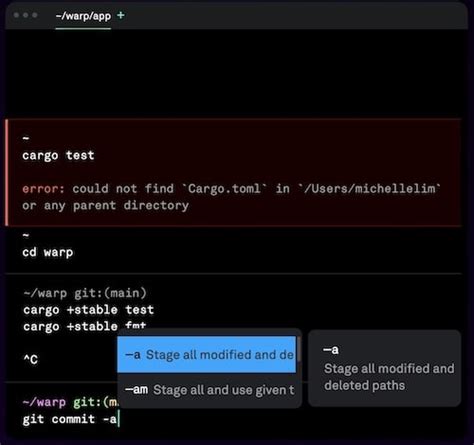
For those seeking more features, flexibility, and customization options, there are several alternative terminal emulators available for macOS. Among the most popular are iTerm2 and Hyper.
iTerm2: A Feature-Rich Alternative
iTerm2 is often considered the gold standard of terminal emulators on Mac. It offers a wide range of features not found in the default Terminal app, including support for multiple profiles, hotkeys for common actions, advanced search capabilities, and the ability to split the terminal window into multiple panes. iTerm2 also has a large collection of themes and supports integration with various third-party tools and services.
Hyper: A Modern, Extensible Terminal
Hyper is another popular choice, known for its extensibility and customization options. It’s built on web technologies (Electron), which makes it easy for developers to create plugins and themes for it. Hyper supports features like multiple tabs, customizable keyboard shortcuts, and a wide range of plugins for integrating different services and tools directly into the terminal.
| Terminal Emulator | Key Features | Customization Options |
|---|---|---|
| Default Terminal | Basic command line interface, profiles | Limited theme and interface customization |
| iTerm2 | Multiple profiles, hotkeys, advanced search, split panes | Extensive theme library, supports third-party integrations |
| Hyper | Extensible via plugins, customizable keyboard shortcuts, multiple tabs | Highly customizable via CSS, supports a wide range of plugins |
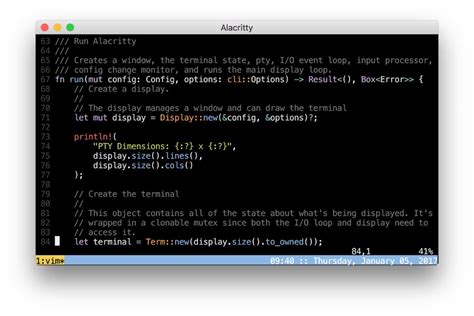
Customization and Productivity
One of the key advantages of using alternative terminal emulators like iTerm2 and Hyper is the level of customization they offer. From changing the appearance to integrating with other tools and services, these emulators can be tailored to fit individual workflows and preferences. This level of customization can significantly enhance productivity by streamlining common tasks and providing quick access to frequently used commands and tools.
Security Considerations
When using any terminal emulator, security is a critical consideration. This includes being cautious with commands that can alter system settings or delete files, using secure protocols for remote connections, and keeping the terminal software and its plugins up to date. Additionally, being mindful of the sources of plugins and themes, to avoid installing malicious software, is essential.
Future Developments and Trends
The landscape of terminal emulators on Mac is continually evolving, with new features and technologies being introduced regularly. Trends such as increased focus on security, further integration with cloud services, and more sophisticated customization options are expected to shape the future of terminal technology. As macOS and the broader ecosystem of developer tools continue to evolve, the demand for more powerful, flexible, and user-friendly terminal emulators will likely drive innovation in this area.
What are the primary differences between iTerm2 and Hyper?
+iTerm2 and Hyper differ significantly in their approach to customization and extensibility. iTerm2 offers a wide range of built-in features and customization options, making it a powerful tool out of the box. Hyper, on the other hand, focuses on extensibility via plugins and a highly customizable interface, appealing to users who want to tailor their terminal experience to their specific needs.
How do I choose the best terminal emulator for my needs?
+Choosing the best terminal emulator depends on your specific needs and preferences. Consider what features are most important to you, such as customization options, support for multiple tabs or panes, and integration with third-party tools. Experimenting with different emulators, like iTerm2 and Hyper, can help you find the one that best fits your workflow and enhances your productivity.
What security precautions should I take when using a terminal emulator?
+When using a terminal emulator, it's crucial to exercise caution with commands, especially those that can modify system settings or delete files. Always verify the source of plugins and themes before installing them, and keep your terminal software and plugins updated to protect against known vulnerabilities.
In conclusion, while the default Terminal app on Mac serves its purpose, alternative terminal emulators like iTerm2 and Hyper offer a plethora of features, customization options, and integrations that can significantly enhance the user experience and productivity. By understanding the strengths and weaknesses of each option and considering individual needs and preferences, users can choose the best terminal emulator for their workflow, ensuring a more efficient and personalized command-line experience.